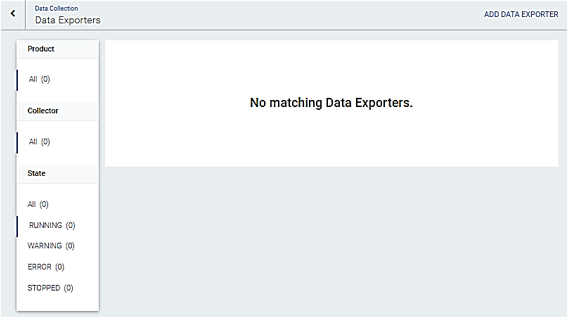Data Exporters
The Setup Data Exporter dropdown menu provides options to:
- Add Data Exporter
- Manage Exporters
Exporting Data
- Click Add Data Exporter from the Setup Data Export menu.
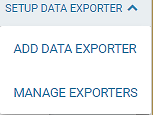
- The Add Data Exporter dialog displays.
- Click Collector from the Collector dropdown.
- Click Data Exporter from the Data Exporter dropdown menu.
- Optionally, enter a display name in the Display Name field.
- Click the Save button.
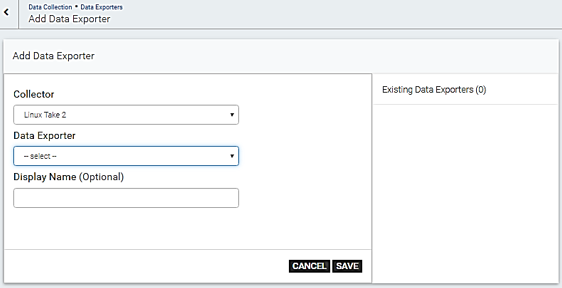
Managing Exporters
- Click Manage Exporters from the Setup Data Exporters dropdown menu.
- The Data Exporters page displays. The left side of the page lists Exporters by type and state.
- Product
- All
- Collector
- All
- State
- All
- Running
- Warning
- Error
- Stopped
- Product
- Click a type or state to display more information about that Exporter.
- The middle of the page displays information about the selected Exporters.