Managing IP Addresses
You can either add static IP addresses or IP ranges.
Adding Static IP ranges
Static IP ranges are used to define assets that do not receive IP addresses via DHCP. Most commonly, these are servers and any other assets that have a statically assigned IP. You can add and edit ranges.
To add a static IP range:
- Click the ADD IP RANGE button.
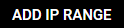
- Enter the name for the range in the Zone Name field.
- Enter the range in the IP Range field. The format is xxx.xxx.x.x/xx where the values before the slash (/) are the starting range and the value after the slash is the last entry in the range. For example, the range 192.168.1.0/24 defines the values 192.168.1.0, 192.168.1.1, 192.168.1.2, to the address 192.168.1.24.
- Click the checkmark.

Editing a Static IP range
- Click on the pencil icon to the right of the range that you want to edit.
- Make the required edits.
- Click the checkmark.

Adding Unmanaged IP ranges
Unmanaged IP ranges are outside the managed corporate network.
To add an unmanaged IP range:
- Click the ADD IP RANGE button.
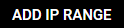
- Enter the name for the range in the Zone Name field.
- Enter the range in the IP Range field. The format is xxx.xxx.x.x/xx where the values before the slash (/) are the starting range and the value after the slash is the last entry in the range. For example, the range 192.168.1.0/24 defines the values 192.168.1.0, 192.168.1.1, 192.168.1.2, to the address 192.168.1.24.
- Click the checkmark.

Unknown IP addresses
InsightIDR tracks all IP addresses it receives from DHCP and VPN assignments, but sometimes logs come in with IPs that have never been seen before by any of the DHCP or VPN event sources. These IPs are reported as Unknown IP Addresses in order to help you see if you might be missing a DHCP or VPN event source in your environment somewhere that you should hook up to a Collector. Some of these might be related to DHCP servers or VPN servers that haven’t been configured, some might be static IP ranges and others might be unmanaged. Select a range and select a resolution option.