Joining the Metasploit IRC Channel
IRC, or Internet Relay Chat, lets you communicate with other members of the Metasploit IRC channel in real time. There are several IRC clients that you can use to connect to the Metasploit IRC channel, such as Pidgin, Xchat, and Chatzilla. Choose the client that works best for you.
After you install an IRC client, use the following channel and server information to connect to the Metasploit channel:
- Server - irc.freenode.net
- Channel - #metasploit
Setting Up Pidgin
Before you can set up Pidgin, you will need to go to http://www.pidgin.im/ to download and install it.
- After you have installed Pidgin, run the application so that you can add an account and set up the Metasploit channel.
- Select Accounts > Manage Accounts from the main menu.
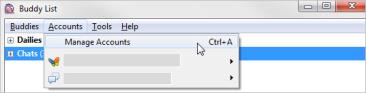
The Accounts window appears. - Click Add.

- Click the Protocol dropdown and choose IRC from the list.

- Enter a user name and password for the IRC account.

The user name and password will be used to create your account. - Verify that the Server field shows
irc.freenode.net.
- Click Add to save the changes.
A NickServ window appears and alerts you that your nickname is not a registered nickname.
- Type the following to register your nickname:
REGISTER <your IRC account password><your e-mail address>
For example, you can enter something like REGISTER localhacker localhacker@mail.com. - Press Enter.
After you press enter, NickServ alerts you that an activation e-mail has been sent to your e-mail address. Check your e-mail and follow the activation instructions. - After you activate your IRC account, go back to the Pidgin Buddy List.
- Select Buddies > Join a Chat.
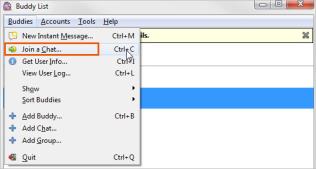
The Join a Chat window appears. - Enter #metasploit in the Channel field.
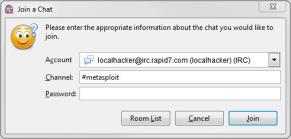
The channel does not require a password. - Join the room.