Resetting the Password for a User Account
If you forget your password or need reset your password, follow the instructions for your operating system.
Resetting an Account Password on Windows
- From the Start menu, choose All Programs > Metasploit > Password Reset.
- When the Password Reset window appears, wait for the environment to load.
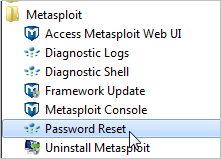
- When the dialog prompts you to continue, enter
yes. The system resets the password to a random value. - Copy the password and use the password the next time you log in to Metasploit Pro.
You can change the password after you log in to Metasploit Pro.
- Exit the Password Reset window.
Resetting an Account Password on Linux
- Open the command line terminal and run the following:
$ sudo /opt/metasploit/resetpw
- The prompt asks you if you want to continue. Type 'yes' to reset the password.
- A random password is generated and displayed in the prompt. Copy the password and use the password the next time you log into Metasploit Pro. You can change the password after you log in to Metasploit Pro.
Related Topics