Copying Event Sources to a Collector
There may be times when you want to use an existing Collector as the starting point for another Collector. The existing Collector has many of the Event Sources that you need; you just need to make a few modifications for your new Collector.
- Click Data Collection from the InsightIDR menu.
- Click Manage Collectors from the Setup Collector dropdown menu.
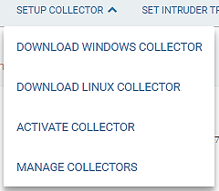
- The Collectors page displays.

- Click the Copy event sources link for the Collector that you want to copy.

- The Copy event sources dialog displays.
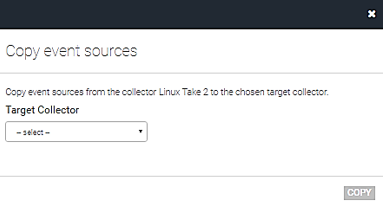
- Select the Target Collector (the Collector you want to copy the Event Sources to) from the Target Collector dropdown menu.
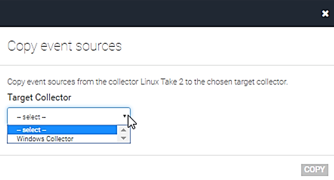
- Click the Save button.
What's Next?