About the Pro Console
The Pro Console provides the functionality of Metasploit Pro through a command line interface and serves as an alternative to the Metasploit Web UI. If you have traditionally been a Metasploit Framework user, the Pro Console provides you with a console that is similar to msfconsole.
Use the Pro Console to perform the following tasks:
- Create and manage projects.
- Scan and enumerate hosts.
- Import and export data.
- Configure and run modules.
- Run automated exploits.
- View information about hosts.
- Collect evidence from exploited systems.
Console Tasks
In Metasploit Pro, a task is an action that the system can perform, such as a scan, bruteforce attack, exploit, and data collection. The progress of any task that you perform through the Pro Console is viewable from the Recent Events area in the Metasploit Web UI. The system tags console tasks as ui_command and the user as system.
The following image shows the Recent Events area of the Metasploit Web UI:
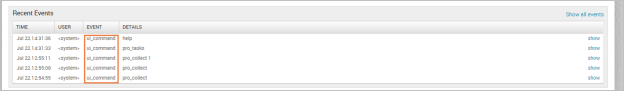
Unsupported Tasks
Not all tasks and features that are available through the Metasploit Web UI are available to the Pro Console. Some features from do not map directly to a command in the Pro Console. You must use the web interface to use these features.
The following tasks are not supported:
- Task chains
- Credentials Reuse
- Social engineering
- Web application scanning
- MetaModules
- Reports
- Wizards
- Adding, deleting, or editing user accounts
- Updating Metasploit
- Updating license keys
Launching the Pro Console
The Pro Console is available after you download and install the latest version of Metasploit.
To launch the Pro Console, follow the instructions for your operating system.
Launching the Pro Console on Windows
To launch the Pro Console on a Windows system, go to Start > All Programs > Metasploit > Metasploit Console. You can also cd into the Metasploit installation directory from the command line and run console.bat.
$ cd /metasploit
$ console.bat
When the Pro Console loads, the command line drops to an msf-pro > prompt, as shown below:
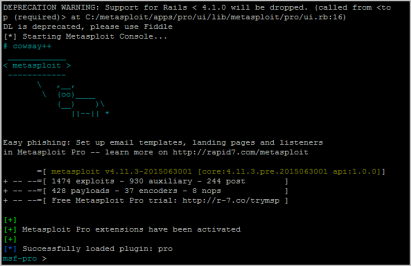
Launching the Pro Console on Linux
To launch the Pro Console on a Linux system, open the command line terminal and type sudo msfpro when the command prompt appears. You must run the console as root.
$ cd /opt/metasploit
$ sudo msfpro
When the Pro Console loads, the command line drops to an msf-pro > prompt, as shown below:

Related Topics