Adding Credentials
When you are working with the Endpoint Scan, you may need to define Credentials.
- In the left panel of the Home page, click Settings.
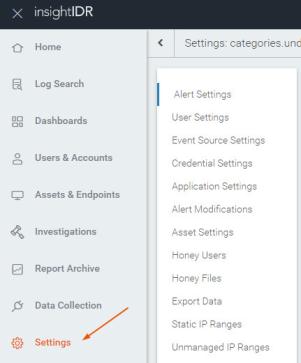
- From the "Settings" page, go to Credential Settings.
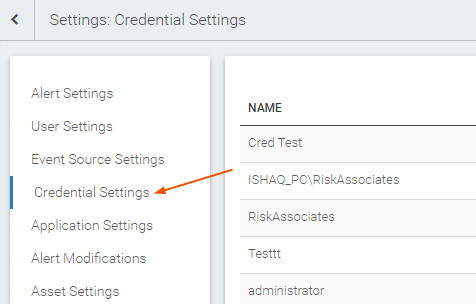
- Click the Add Credential button.
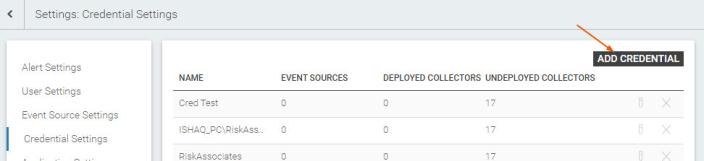
- From the New Credential dialog, enter a descriptive name for the credential in the CREDENTIAL field. If you do not name your credential, the name defaults to the IP range for that credential.
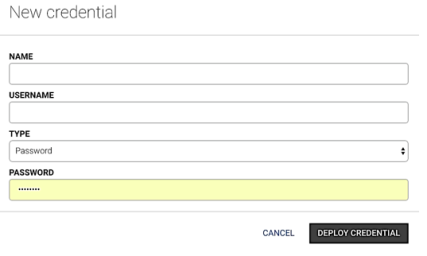
- Enter the username for the credential in the NAME field.
- Select the verification type from the Type dropdown menu.
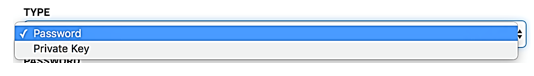
- If you selected Password, enter it in the PASSWORD field. If you selected private key, enter it in the PRIVATE KEY field.
- Deploy the credentials when you are done.
What's Next?